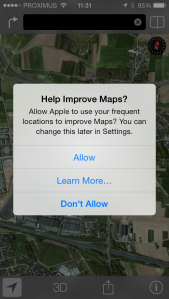If you have no Apple devices, this post is of no use to you and you can stop reading and close this page 😉
If you are using Apple mobile devices, please continue to read below.
……
Ok, so you have an iPhone of iPad.
Did you try upgrade to IOS 9 ?
If yes, then please DISABLE the new Wi-Fi Assist function -> (Settings / Cellular / Wi-Fi Assist)
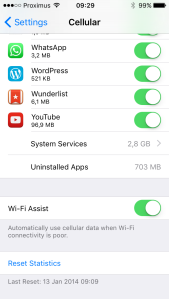
Apple IOS9 Wi-Fi Assist
Wi-Fi assist is a new functionality to automatically switch to 3G/4G mobile network when free wifi connectivity is poor… if you do not have a mobile subscription that’s sufficient to cover your traffic, this can be a costly function.
Also important to know, if you already disabled it after the IOS9 upgrade.
Well if you do another upgrade to IOS 9.0.1… the function is ENABLED again.
And again if you upgrade to IOS 9.0.2…. again, it will be ENABLED.
So always check when doing a new upgrade, unless you mobile subscription can cover the extra traffic.
Good luck !