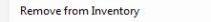Being an iPad started, I stumbled upon the following.
Trying to import photo’s with the iPad Camera Connection Kit..

I copied some .NEF (Nikon RAW) pictures into folders on an SDHC card.
Then I tried to import them in the ipad, but got the message “No photos to import”… strange!
Apparently you should create a folder “DCIM” on the root of the SDHC card to put all photos.
And the most annoying thing is the fact that file names shouldn’t be longer than 8 characters and on top of that file names should be like “_DSC0001” !
And now I noticed that he doesn’t detect any subfolders within DCIM either.
After that I detects all pictures and let’s you continue to import.
I will try this with a USB memory stick next time…
To conclude: Apple Bull Shit !